If you are like me, then you LOVE getting comments on your blog! From time to time I like to reply to them, especially if someone asks a question or if someone has something really special to say!! ;-) Of course, the comments on my blog are forwarded right to my email, I read it, I feel all wonderful, I hit reply and WHAM - I'm replying to "noreply-comment@blogger.com".... UGH!! So, here is how to fix that so that I (and others) can reply to your lovely comments!!
- Go to Dashboard
- Edit Profile
- Check box "show my email address"
- Save your Profile! Whaw-La!!


 I'm a self-employed web designer & photographer since 1998. But that's all business and this blog is all about my crafty hobbies! Throughout this blog you will find things like watercolor painting, paper crafting, stamping, card-making, copics, my own hand drawn digital stamps, beading, cooking, gardening, photography, photoshop, the antics of my 4 legged children, Emma & Francie!
I'm a self-employed web designer & photographer since 1998. But that's all business and this blog is all about my crafty hobbies! Throughout this blog you will find things like watercolor painting, paper crafting, stamping, card-making, copics, my own hand drawn digital stamps, beading, cooking, gardening, photography, photoshop, the antics of my 4 legged children, Emma & Francie!

 Sign up with your email and I'll let you know everytime I add a new digital stamp, photo, paper craft, or painting! Don't forget to click the link inside your sign up email from Feedburner to complete the subscription!
Sign up with your email and I'll let you know everytime I add a new digital stamp, photo, paper craft, or painting! Don't forget to click the link inside your sign up email from Feedburner to complete the subscription!






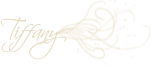















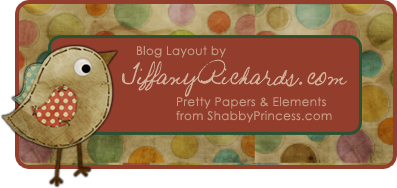
2 comments:
Thanks for the info.
Thanks for the tip!
Post a Comment