Wednesday, September 07, 2011
Halloween Card Tutorial
The Card Challenge at my other site Tiffany Doodles for this month is Stitching! I l-o-v-e stitching on my cards so I had a lot of fun with this project! I used the brand new Spooky Pumpkins Digital Stamp set for this tic tac toe card!
To start this project, I layed out my design in Photoshop in a 4"x4" document (300dpi) I filled the background with a very dark gray. I then created nine 1" boxes and filled them with a lighter gray. Then I opened each pumpkin digi and insert them into the document. I used the Transform tool to resize them to fit into each box. Since there are only 8 digis in the set, I duplicated 1 of them and flipped it horizontally. Do you see which pumpkin has a twin? (my printer was acting up and put a dark line through a few of the boxes so I didn't mean for that to be there.)
Next I cut out a 4" square piece of cardstock - I used Coordinations "spellcaster" textured cardstock.
I turned my cardstock over and need to draw my guides for cutting out the 1" square holes in the cardstock. So to be precise I lined up my cardstock even with the image and used a ruler as my guide.
Then I cut out my 1" square with my exacto blade.... be careful!
Got everything cut out for my windows!
Next I used my little doodlebug hole maker and ran it down all rows of my cardstock. It doesn't actually pierce the paper but it makes a little indention so that I can use it as a guide for making good holes. I used my paper piercer and a little hammer to tap all the holes.
Next I used a piece of orange paper and my scallop edger to make pretty sides. I made it just a smidge bigger than my 4" cardstock window.
Then I used my autumn leaves ink pad and inked the edges of my actual card backing, all 4 sides.
I then glued down my orange paper onto the kraft card b/c I'm going to need to sew through both pieces at the same time!
But first I punched all my holes!
I also colored all the pumpkins with my colored pencils! After I colored them in I took my black fine tip pen and went around and over all the lines of each pumpkin. Makes them stand out much more!
Here is a close up of the colored pencils I used.
Next comes the stitching! I used 3 strands of orange embroidery thread and did the back stitch on every row!
I thought my pumpkins needed a little more dimension so I took a almost black marker (N7) and made a little shadow below each pumpkin.
Then I sewed french knots on each scallop of the orange paper! I love making french knots!! I used 4 strands of embroidery black thread and 3 loops for the french knots! =)
I then glued down the black cardstock window onto the pumpkin digi paper and assemble the card!! I hope you like this tutorial!! I would love to hear your thoughts!
To start this project, I layed out my design in Photoshop in a 4"x4" document (300dpi) I filled the background with a very dark gray. I then created nine 1" boxes and filled them with a lighter gray. Then I opened each pumpkin digi and insert them into the document. I used the Transform tool to resize them to fit into each box. Since there are only 8 digis in the set, I duplicated 1 of them and flipped it horizontally. Do you see which pumpkin has a twin? (my printer was acting up and put a dark line through a few of the boxes so I didn't mean for that to be there.)
Next I cut out a 4" square piece of cardstock - I used Coordinations "spellcaster" textured cardstock.
I turned my cardstock over and need to draw my guides for cutting out the 1" square holes in the cardstock. So to be precise I lined up my cardstock even with the image and used a ruler as my guide.
Then I cut out my 1" square with my exacto blade.... be careful!
Got everything cut out for my windows!
Next I used my little doodlebug hole maker and ran it down all rows of my cardstock. It doesn't actually pierce the paper but it makes a little indention so that I can use it as a guide for making good holes. I used my paper piercer and a little hammer to tap all the holes.
Next I used a piece of orange paper and my scallop edger to make pretty sides. I made it just a smidge bigger than my 4" cardstock window.
Then I used my autumn leaves ink pad and inked the edges of my actual card backing, all 4 sides.
I then glued down my orange paper onto the kraft card b/c I'm going to need to sew through both pieces at the same time!
But first I punched all my holes!
I also colored all the pumpkins with my colored pencils! After I colored them in I took my black fine tip pen and went around and over all the lines of each pumpkin. Makes them stand out much more!
Here is a close up of the colored pencils I used.
Next comes the stitching! I used 3 strands of orange embroidery thread and did the back stitch on every row!
I thought my pumpkins needed a little more dimension so I took a almost black marker (N7) and made a little shadow below each pumpkin.
Then I sewed french knots on each scallop of the orange paper! I love making french knots!! I used 4 strands of embroidery black thread and 3 loops for the french knots! =)
I then glued down the black cardstock window onto the pumpkin digi paper and assemble the card!! I hope you like this tutorial!! I would love to hear your thoughts!
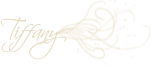


 I'm a self-employed web designer & photographer since 1998. But that's all business and this blog is all about my crafty hobbies! Throughout this blog you will find things like watercolor painting, paper crafting, stamping, card-making, copics, my own hand drawn digital stamps, beading, cooking, gardening, photography, photoshop, the antics of my 4 legged children, Emma & Francie!
I'm a self-employed web designer & photographer since 1998. But that's all business and this blog is all about my crafty hobbies! Throughout this blog you will find things like watercolor painting, paper crafting, stamping, card-making, copics, my own hand drawn digital stamps, beading, cooking, gardening, photography, photoshop, the antics of my 4 legged children, Emma & Francie!

 Sign up with your email and I'll let you know everytime I add a new digital stamp, photo, paper craft, or painting! Don't forget to click the link inside your sign up email from Feedburner to complete the subscription!
Sign up with your email and I'll let you know everytime I add a new digital stamp, photo, paper craft, or painting! Don't forget to click the link inside your sign up email from Feedburner to complete the subscription!




































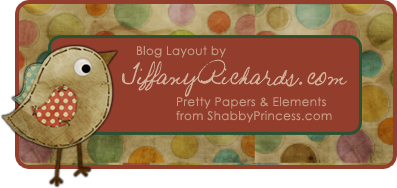
2 comments:
Love your stitching on this card, but even more impressive are those French Knots! What an awesome idea! Love it when people think out of the box, or in your case, off the crossstitch canvas :) Thanks for sharing and inspiring!
Oh my Gosh! Those pumpkins are the most amazing things ever! I know what I'm doing for next year. All your details are stunning & the colouring WOW! Wish I wasn't such a bad blog buddy & had seen these before Halloween. I'm waiting with baited breath so I don't miss the new Doodles releases for Christmas!
Post a Comment